Git SSH
Go to the App you want to deploy in Easypanel.
In the Source panel click on the Git tab, then copy the SSH key of the current service.
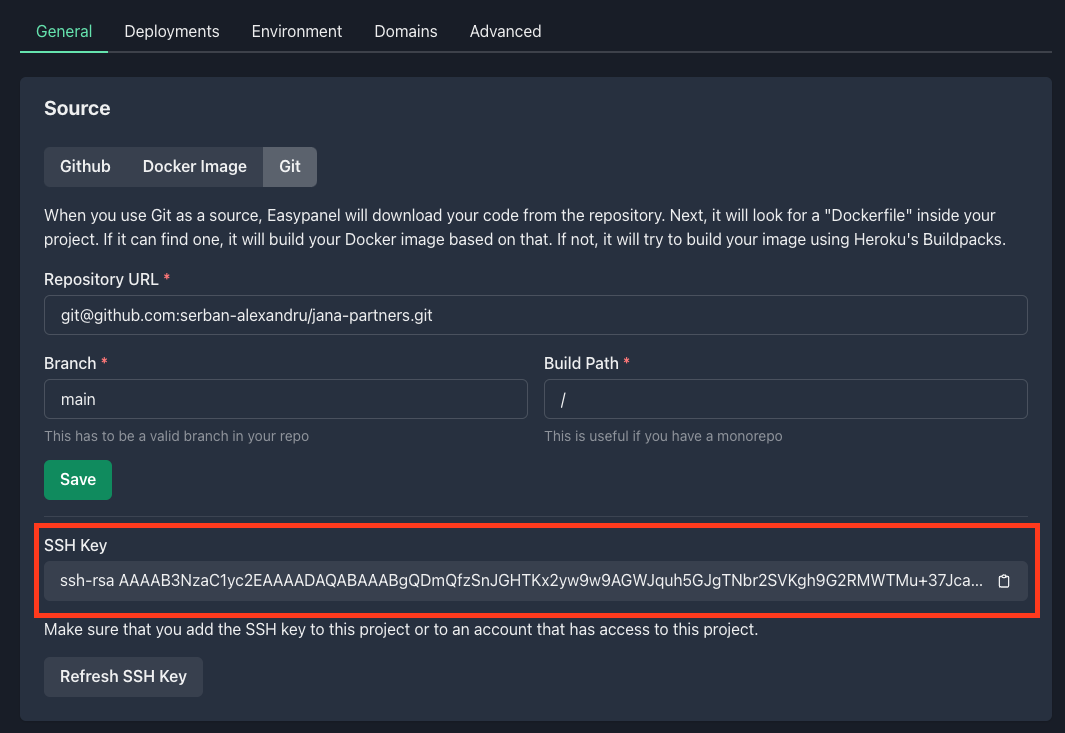
Follow the instructions for your provider
- Github: Go here and paste your SSH key, give it a title and click Add SSH key.
- BitBucket: Go here to add your SSH key, give it a title and click Add SSH key.
- GitLab: Go here to add your SSH key, give it a title and click Add key.
- Other providers: Depending on your provider you should go to Settings and you should see a tab SSH keys. Add your SSH key there.
Go back to Easypanel and save the form inside the Source tab.