RabbitMQ
1-Click installation template for RabbitMQ on Easypanel
Description
RabbitMQ is an open-source message broker software that facilitates reliable messaging between applications and services. It supports a variety of messaging protocols such as AMQP and MQTT, making it a versatile solution for modern distributed systems. With RabbitMQ, you can efficiently manage message queues, exchanges, and routing, enabling seamless communication across different components of your application. It also provides a user-friendly web-based management interface for monitoring, configuration, and troubleshooting.
Benefits
- Reliable Message Delivery: RabbitMQ ensures reliable and efficient message delivery with support for message acknowledgments, persistence, and clustering for high availability.
- Versatile Protocol Support: RabbitMQ supports multiple messaging protocols, including AMQP, MQTT, and STOMP, enabling flexibility in communication between different systems.
- Easy Management and Monitoring: With RabbitMQ's Management UI, you can monitor queues, exchanges, and message throughput, and easily configure the broker through a web interface.
Features
- Lightweight and Fast: RabbitMQ is lightweight and optimized for fast message processing, making it ideal for both small-scale and enterprise-level applications.
- High Availability: RabbitMQ supports clustering and mirrored queues to ensure message availability and prevent data loss in case of failure.
- Management Web UI: The built-in web-based UI allows you to monitor queues, exchanges, and performance metrics in real time.
- Plugins and Extensibility: Extend RabbitMQ's functionality with a rich set of plugins for authentication, monitoring, and protocol support.
Links
Options
| Name | Description | Required | Default Value |
|---|---|---|---|
| App Service Name | - | yes | rabbitmq |
| App Service Image | - | yes | rabbitmq:3-management |
| Default Vhost | - | yes | / |
| Default User | - | yes | guest |
| Default Password | - | yes | guest |
| Default AMQP Port on Host | - | yes | 5672 |
Screenshots
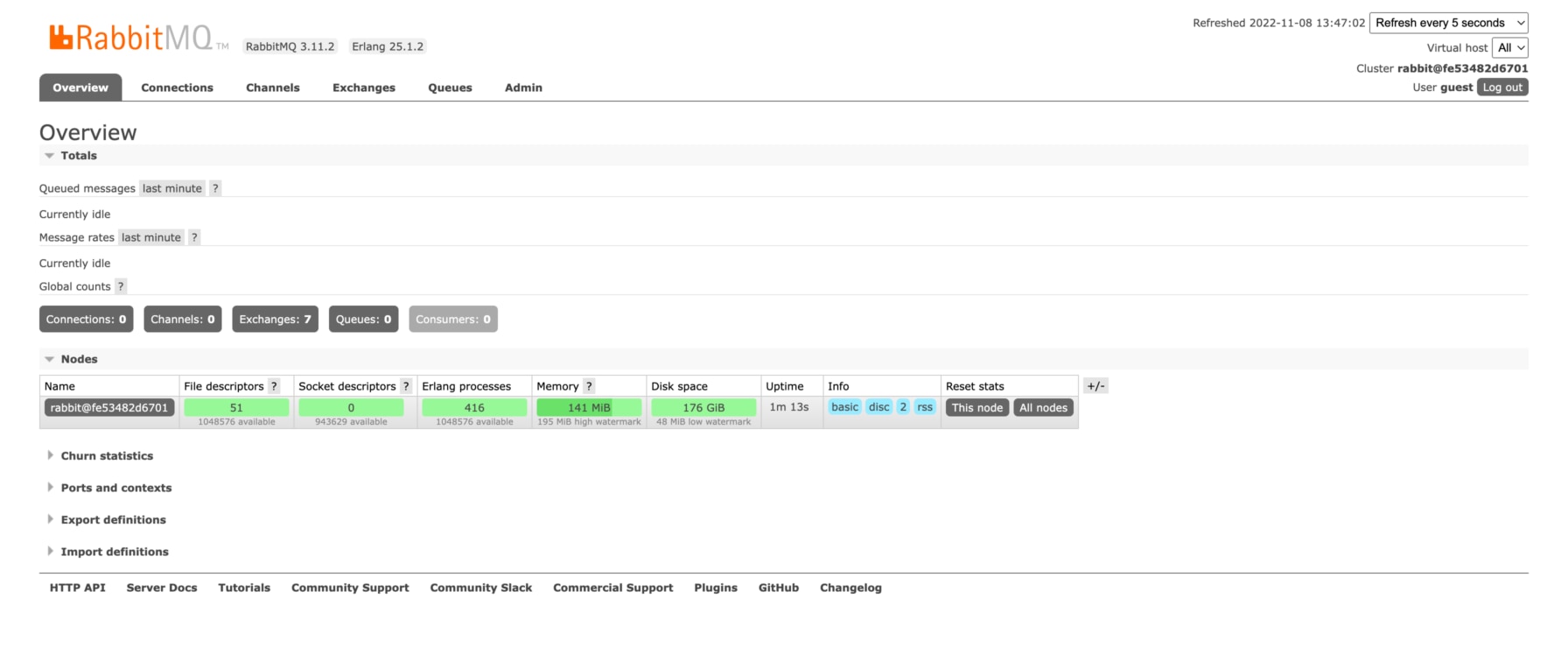
Change Log
- 2024-12-17 – First release