Nzbget
1-Click installation template for Nzbget on Easypanel
Description
NZBGet is an efficient Usenet downloader that is open source and hosted on GitHub. This powerful tool is designed to download files from Usenet based on information provided in nzb-files. Known for its performance and efficiency, NZBGet is written in C++ and can run on almost any device, including classic PCs, NAS, media players, SAT-receivers, WLAN-routers, and more. It provides precompiled binaries for Windows, macOS, Linux, FreeBSD, and Android. The app also offers features like RSS and duplicate check for automating your downloads, VideoSort for sorting downloaded video files, and various scripts for enhancing functionality. With NZBGet, you can maximize your device's performance and improve your downloading experience.
Instructions
Default username=nzbget, password=tegbzn6789
Benefits
- Efficient Usenet Downloader: NZBGet is a highly efficient Usenet downloader, known for its performance and efficiency. It downloads files from Usenet based on information given in nzb-files, making it a reliable tool for accessing Usenet content.
- Cross-Platform Compatibility: NZBGet is compatible with a wide range of devices and platforms including Windows, macOS, Linux, FreeBSD, and Android. Whether you're using a classic PC, NAS, media player, SAT-receiver, or WLAN-router, NZBGet can run smoothly.
Features
- Binary Downloader: NZBGet is a binary downloader, which means it downloads files in binary format from Usenet. This allows for efficient and fast downloading of files.
- Open Source: NZBGet is an open-source application. This means it's constantly being improved by a community of developers, ensuring it stays up-to-date with the latest technology and features.
- Performance and Efficiency: Written in C++, NZBGet is known for its high performance and efficiency. It's designed to maximize your device's capabilities, ensuring fast and reliable downloads.
- RSS and Duplicate Check: NZBGet offers features like RSS and duplicate check to automate your downloads. This means you can set it up to automatically download new content from your favorite Usenet groups.
- VideoSort: With the VideoSort feature, NZBGet can sort your downloaded video files, making it easier for you to manage and organize your downloads.
Links
Options
| Name | Description | Required | Default Value |
|---|---|---|---|
| App Service Name | - | yes | nzbget |
| App Service Image | - | yes | lscr.io/linuxserver/nzbget:version-v25.4 |
| Username | - | yes | nzbget |
| Password | - | yes | tegbzn6789 |
| Timezone | - | no | Europe/London |
Screenshots
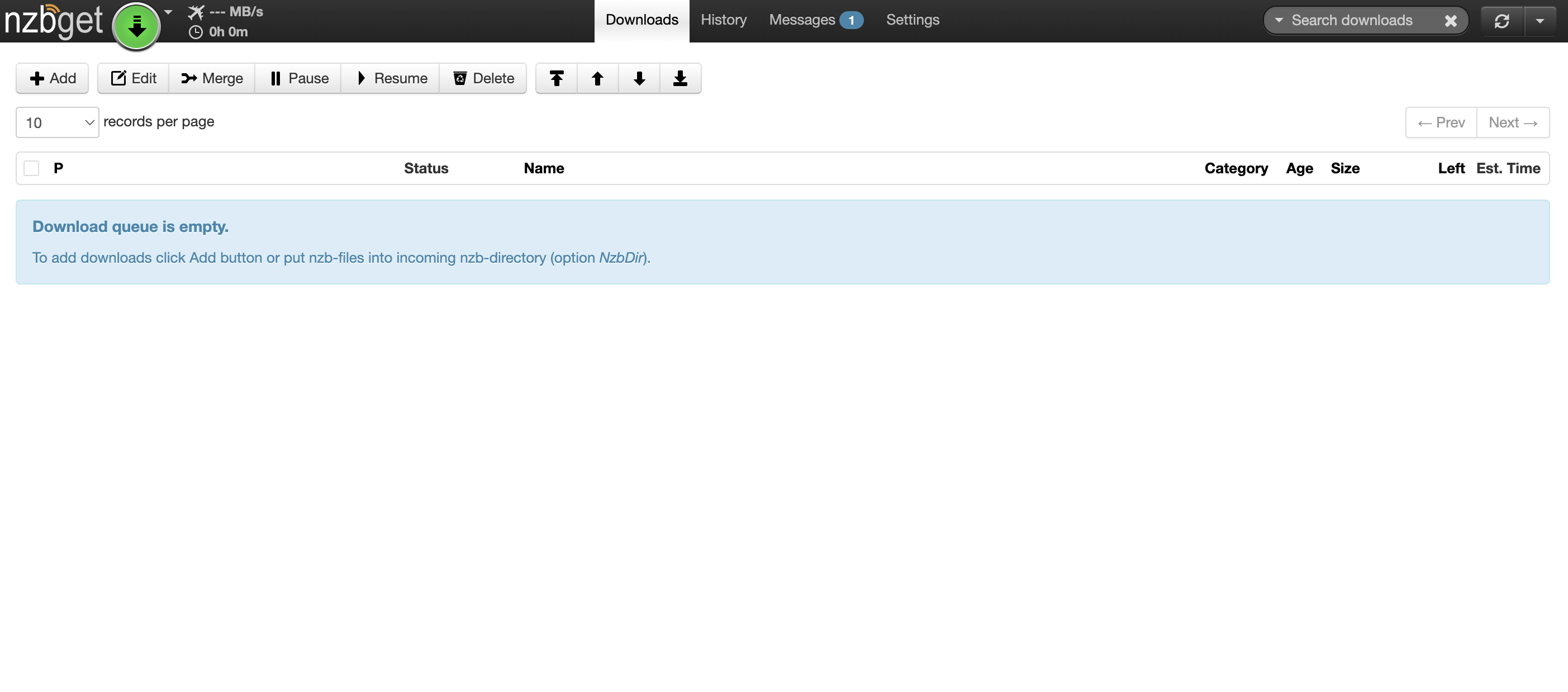
Change Log
- 2022-07-12 – first release
- 2025-02-28 – Version bumped to version-v24.6
- 2025-12-29 – Version bumped to version-v25.4